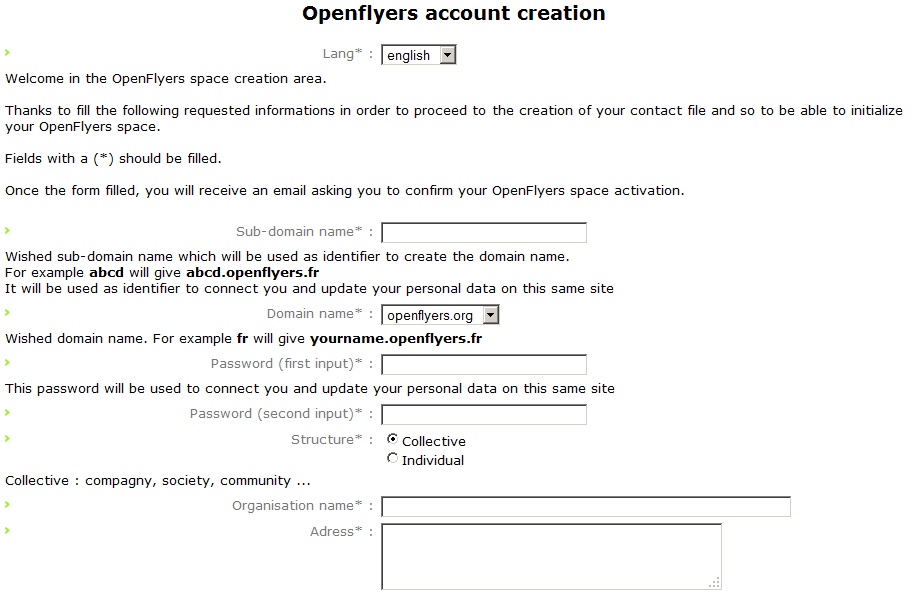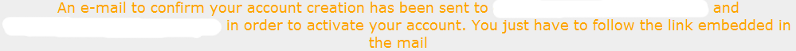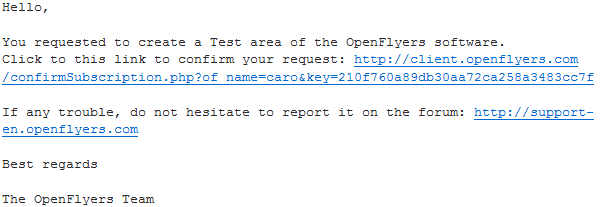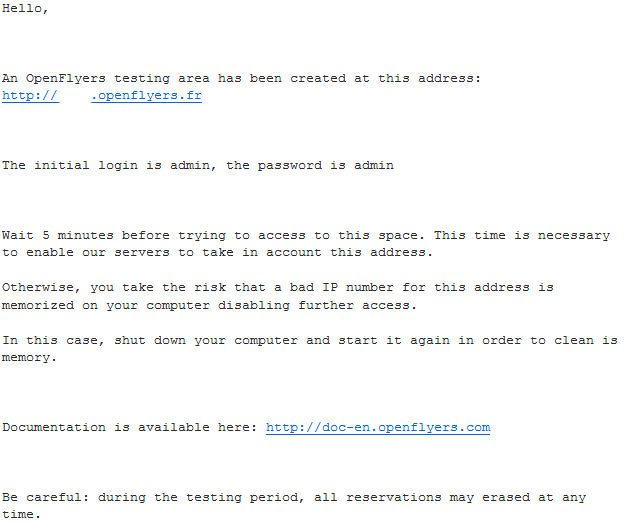Difference between revisions of "How to create an OpenFlyers platform?"
(Created page with "You can create a space to test our applicatio directly from our public website: http://www.openflyers.com/index.php/english You just have to click on "Register". [[Image:page ...") |
|||
| (12 intermediate revisions by 2 users not shown) | |||
| Line 1: | Line 1: | ||
| − | You can create a | + | You can create a platform to test our application directly from our public website: |
| − | http://www.openflyers.com/ | + | http://www.openflyers.com/en/ |
| − | You just have to click on " | + | You just have to click on "free trial". |
| − | [[Image: | + | [[Image:Free-trial-button.png]] |
| − | This is a free procedure and | + | This is a free procedure and you can test our application as long as you want. |
| − | You are directed to the Openflyers account | + | You are directed to the Openflyers account creation page. |
| − | [[Image: | + | [[Image:accountcreation.png]] |
| − | + | Fields with an asterisk are compulsory. Once you have completed the fields and validated your data, the following page is displayed. | |
| − | [[Image:e- | + | [[Image:e-mailconfirmation.png]] |
| − | + | You are invited to go to the e-mail address you communicated to confirm the creation of your account. | |
| − | + | The e-mail you received is named : OpenFlyers test area, and is as followed: | |
| − | [[Image:e- | + | [[Image:e-mailsubscription.png]] |
| − | + | Click on the link to activate the creation of your space. | |
| − | + | The following windows opens and confirms that the account creation is in progress. | |
| − | [[Image: | + | [[Image:accountcreationinprogress.png]] |
| − | + | You then receive a second e-mail, named again OpenFlyers test area, which confirms the creation of your space. | |
| − | [[Image: | + | [[Image:subscriptionconfirmed.png]] |
| − | + | After the creation of your customer account, a test area will be automatically created. | |
| − | + | You can test our application as long as you want. | |
| − | + | Welcome to OpenFlyers! | |
| − | + | After that, to launch the production, and get the opportunity to have the setting package, please consult the following indications: | |
http://doc-fr.openflyers.com/index.php?title=FAQ_client#Nous_avons_cr.C3.A9.C3.A9_un_espace_de_test.2C_comment_passer_en_production_.3F | http://doc-fr.openflyers.com/index.php?title=FAQ_client#Nous_avons_cr.C3.A9.C3.A9_un_espace_de_test.2C_comment_passer_en_production_.3F | ||
Latest revision as of 02:33, 28 July 2012
You can create a platform to test our application directly from our public website:
You just have to click on "free trial".
This is a free procedure and you can test our application as long as you want.
You are directed to the Openflyers account creation page.
Fields with an asterisk are compulsory. Once you have completed the fields and validated your data, the following page is displayed.
You are invited to go to the e-mail address you communicated to confirm the creation of your account.
The e-mail you received is named : OpenFlyers test area, and is as followed:
Click on the link to activate the creation of your space.
The following windows opens and confirms that the account creation is in progress.
You then receive a second e-mail, named again OpenFlyers test area, which confirms the creation of your space.
After the creation of your customer account, a test area will be automatically created.
You can test our application as long as you want.
Welcome to OpenFlyers!
After that, to launch the production, and get the opportunity to have the setting package, please consult the following indications: